Find
Driving Directions
This Web mapping application allows you to get driving directions between addresses within Loudoun County.
Important
- Directions are based on the shortest distance route.
- Directions do not route across or outside the county boundary.
- Directions only route to and from existing county address points.
- Directions route to and from the address access point (i.e. driveway).
- Addresses with more than one occurance in the county (i.e. 19 KING ST N) will only resolve to one location. This is being worked on.
Using the Get Directions tool
- In the Search tab of the Console, click the title bar Get Directions.
- The Get Directions box expands to show the tool.
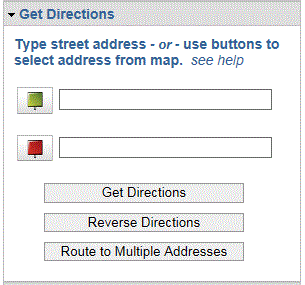
- Get Start and Finish addresses
- Enter street addresses into the start and finish text boxes. (Select an address from the drop-down list that appears.)
or
- Select the
 button and then click the map for the start address.
button and then click the map for the start address.
- Select the
 button and then click the map for the finish address.
button and then click the map for the finish address.
- Hit the Enter/Return key or the "Get Directions" button to run the tool.
- After the search is complete, the Results tab automatically opens to display the turn-by-turn directions with distance and time.
- Click the "Reverse Directions" button to find the reverse directions.
- Click the "Route to Multiple Addresses" button to open the Routing to Multiple Addresses within Loudoun County tool (opens in a new window).
 button and then click the map for the start address.
button and then click the map for the start address.
 button and then click the map for the finish address.
button and then click the map for the finish address.